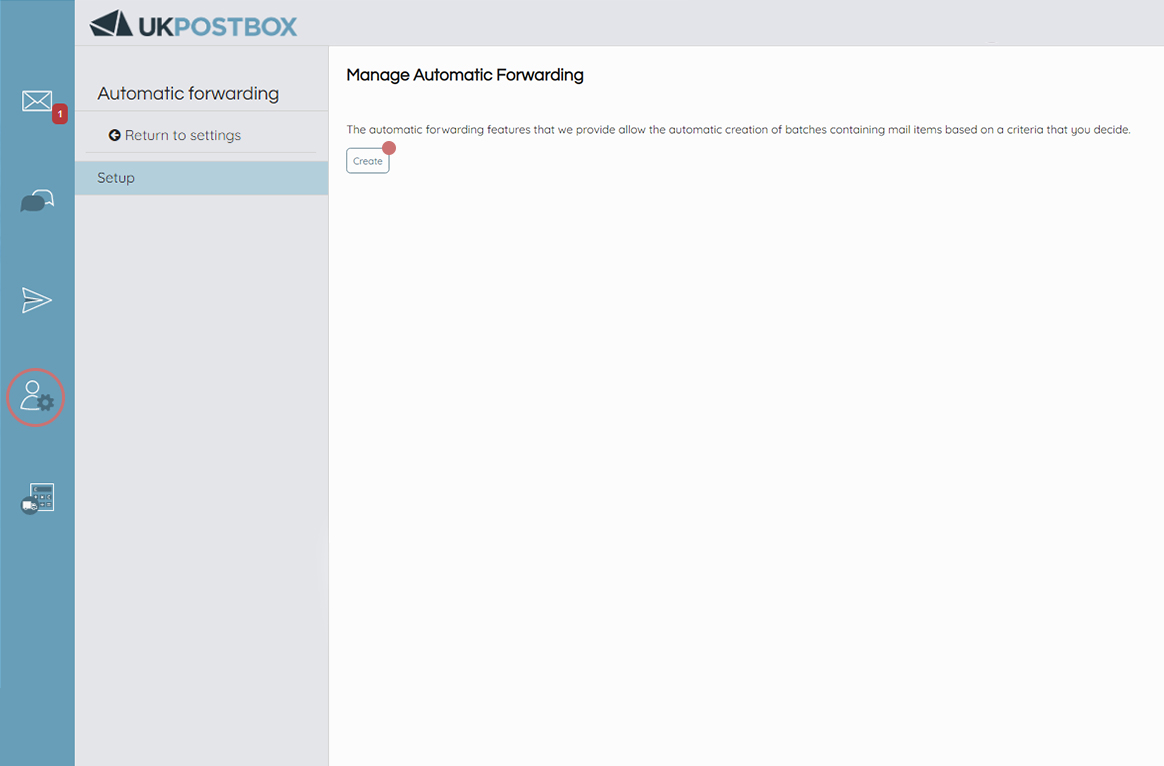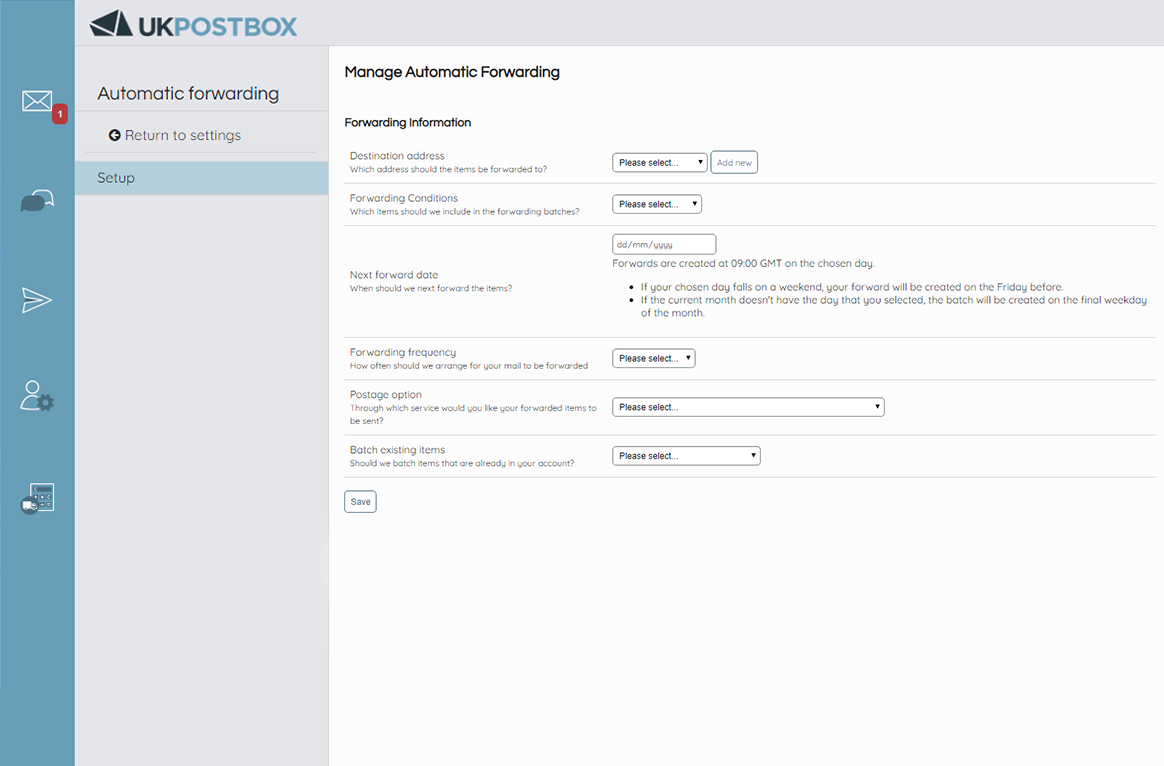Auto-forwarding
Using rules, this action allows the system to automatically create a forwarding batch of any mail items that fall into the criteria you set, to an address and mail delivery service of your choosing. It’s fully customisable, with the flexibility of forwarding occurrence, including daily, weekly, bi-weekly and monthly periods.
Here’s how to set up auto-forwarding on your account:
-
Login to your account.
-
Go to “Settings”.
-
Select “Preferences”.
-
In the list of options, next to Auto-forwarding, select ''Edit”.
-
Select “Create” and complete the options for automatic forwarding
-
Once you have completed all the details and are happy with your set up, select “Save”.
-
Auto-forwarding is now set up and will start working for mail items that fall within the criteria you specified.
Notes on auto-forwarding:
Auto-forwarding is only available for mail items not parcels as parcels may require additional declarations to be completed for customs if being shipped overseas.
Auto-forwarding batches are created at 9am on your next scheduled forwarding date. A “batch” refers to a collection of mail items that are forwarded in a single consignment, to the same address.
We automatically scan the envelope before items are forwarded so you have a record of the mail items you can expect to receive in the next batch.
This option can be switched on or off at anytime by re-visiting your account settings.
Check out our How To video on Youtube for further information about setting up Auto Forwarding - http://bit.ly/2m9Ii1X.